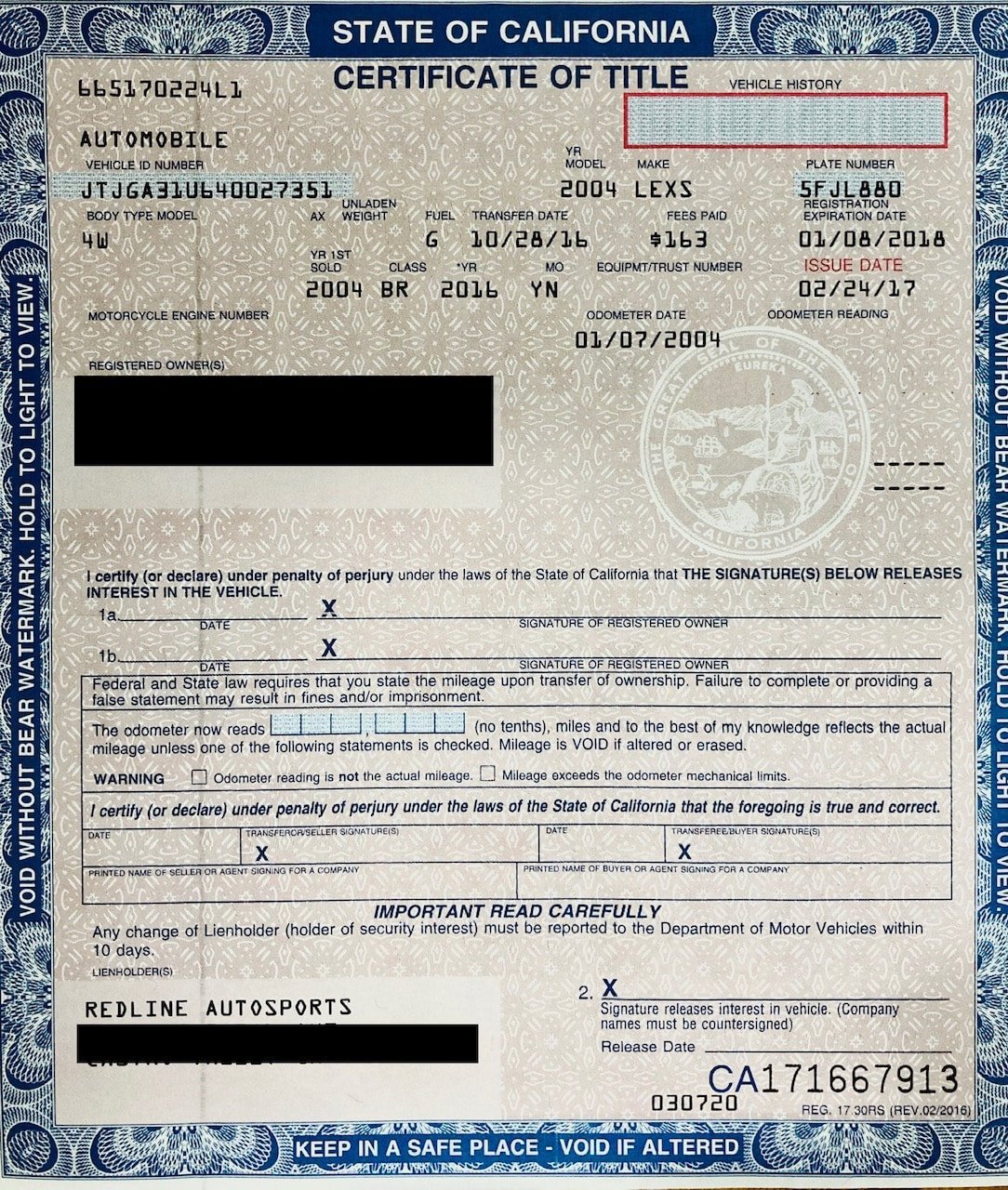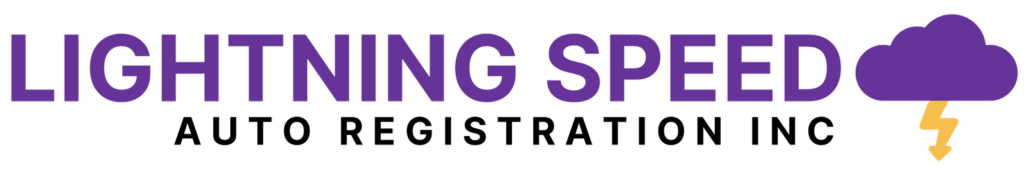Adding/Removing Family Members From a Title
Removing an Owner from a Title
In the event that there are multiple owners on title and you want to add or remove a registered owner, here the steps to take:
- Check to see if there is an “AND” or “OR” between owners. “OR” would mean that you only need ONE of the owners to update title information or sell the vehicle. However, if there is an “AND” you will need both owner signatures to make any updates.
- Owners must sign 1a. and 1b (“OR”) will only need 1 registered owner signature.
- The registered owner will sign as both the “seller” and “new buyer”. Don’t forget to date it.
- If the vehicle is 10 years old or newer you will need to add the current mileage in the odometer reading boxes.
- Unless there is a lien holder printed on the lower left hand side of the title, leave signature line 2. BLANK.
- Flip the title over and fill out the “New Registered Owner” section (line 3a, 4, 5, 6), this is a good time to update a new mailing address if needed (line 7 & 8). The owner that will stay as a registered owner will fill out this section. Don’t forget to date and sign (line 9a).
- In the lien holder section below enter “none” if there will be no lien holder.
- You will need to fill out a Statement of Facts (reg 256) to be exempt from sales tax and smog (if applicable)
- That’s it! Take your paperwork to Redline Registration Services to complete the transfer and receive your new registration card and sticker (if applicable).
Adding an Owner to Title
If you want to add a family member or friend, it can be done in the following steps:Decide whether you want the additional owner to be John Smith “AND” Jane Smith or John Smith “OR” Jane Smith. Remember, “AND” means you will need both signatures in the future to make title updates or transfer ownership (i.e selling the car).
Owners must sign 1a. and 1b.
The registered owner will sign as both the seller and new buyer. Don’t forget to date it. If the vehicle is 10 years old or newer you will need to add the current mileage in the odometer reading boxes.
Unless there is a lien holder printed on the lower left hand side of the title, leave signature line 2. BLANK. Flip the title over and fill out the “New Registered Owner” section (line 3a, 4, 5, 6), this is a good time to update a new mailing address if needed (line 7 & 8). Both the current and newly added registered owners will need to date and sign (line 9a & line 9b).
In the lien holder section below enter “none” if there will be no lien holder. You will need to fill out a Statement of Facts (reg 256) to be exempt from sales tax and smog (if applicable). Take the paperwork to Redline Registration Services to complete the process and issue an updated registration card & sticker (if applicable).